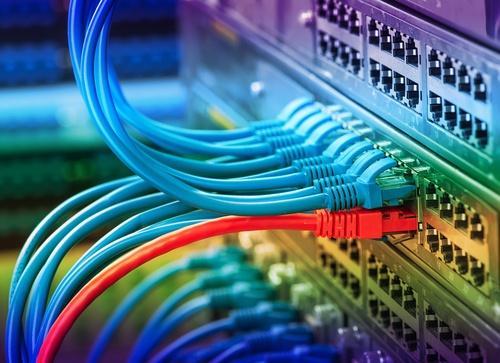 While network cable can be the simplest and cheapest piece of equipment in a network, it is arguably the most important. Without good voice and data cable connections between devices, your computer equipment — no matter how sophisticated or great — is useless.
While network cable can be the simplest and cheapest piece of equipment in a network, it is arguably the most important. Without good voice and data cable connections between devices, your computer equipment — no matter how sophisticated or great — is useless.
Voice and data cablingis extensive and strategically important for all businesses. Installing voice and data cabling in any business may seem like a big undertaking as it involves drilling, cutting cables, and attaching jacks, but there is more to it than just running cables.
Voice and data cabling is the connection between your end device such as your PC, telephone, printer or fax to the world of technology allowing it to be used in your business. Cabling needs to be done correctly from the get-go or issues will arise. In the same way that WiFi helps you use laptops and your cell phone, cabling is a hardwired, faster and more secure version of that.
“Most of the time, with connectivity issues, it’s not the network, it’s the cable and the infrastructure,” says Troy McIsaac, sales manager at Total Communications Inc. “If the cabling is not done correctly, you may have interference. The interference could stem from a light, or a kinked cable, or the radius is bent too far, and it compromises the cable. Even though it still works, it’s not working the way it’s supposed to, and most people don’t consider that.”
Here are some tips from the professionals at Total Communications on proper voice and data cabling:
- Planning is key
“People don’t realize how much impact improper cabling can have on a network,” says McIsaac. The technology is evolving constantly from Cat5e, to Cat6, Cat6A, fiber, and so forth, and this allows for more future proofing of a business with premise wiring. Each cable has a spec — the higher the spec, the longer the cable will last and the more things you can do with that cable.
Currently, Cat6 and Cat6A have become the new standard, capable of supporting up to 1000 mbps of data. But to find what cable is right for you, ask yourself what your needs will be in five years as opposed to just right now. Instead of recabling your business a few years from now, choose to cable for growth and to maximize the lifespan of your network cables.
- Trying to save costs on installation by cutting corners will end up costing you more
“Get it done right from the get-go,” says McIsaac. “In our industry, when we deal with voice and data cabling, there are two things we see a lot, (1) someone who wants to do it cheap so they buy a box of cables and don’t understand the ramifications, or (2) a builder or general contractor who will get an electrician to run cable because it’s cheaper.” These are not good, long-term cabling solutions.
It’s a good cabling solution only if a company is following standards and requirements and ensuring things like proper network equipment (switches, routers, firewalls) have the right capabilities to support the setup.
McIsaac says they experience situations where they’ve had to replace cabling based on the design alone, as the previous company who did the work did not follow the requirements of voice on a network, or data on a network, and the vast differences that exist.
- Test your infrastructure
McIsaac recommends that it is good to have your voice and data cabling looked at periodically and tested to the spec of the cabling. Especially when moving, get your cabling looked at by a professional and tested again.
Make sure your installers are certified and able to install end-to-end solutions that can be certified. You should also request for printouts of test results that show them meeting the spec of the cable. Most installers only connect the cable— testing often requires a large investment in equipment so general electricians don’t typically provide that. It’s also good to look into whether the company offers installation warranty, some businesses like Total offer its customers a 25-year warranty on the installations.
In the last year alone, McIssac says they’ve corrected two jobs where installers from other companies didn’t test the cables, and more than 90 per cent of the cables failed the test. He adds, “just because you plug in something and it connects, does not mean it’s good cable.”
Tests should be run every eight to 10 years but if anything major happens, like network issues or renovations, test again, even if it was done before.


